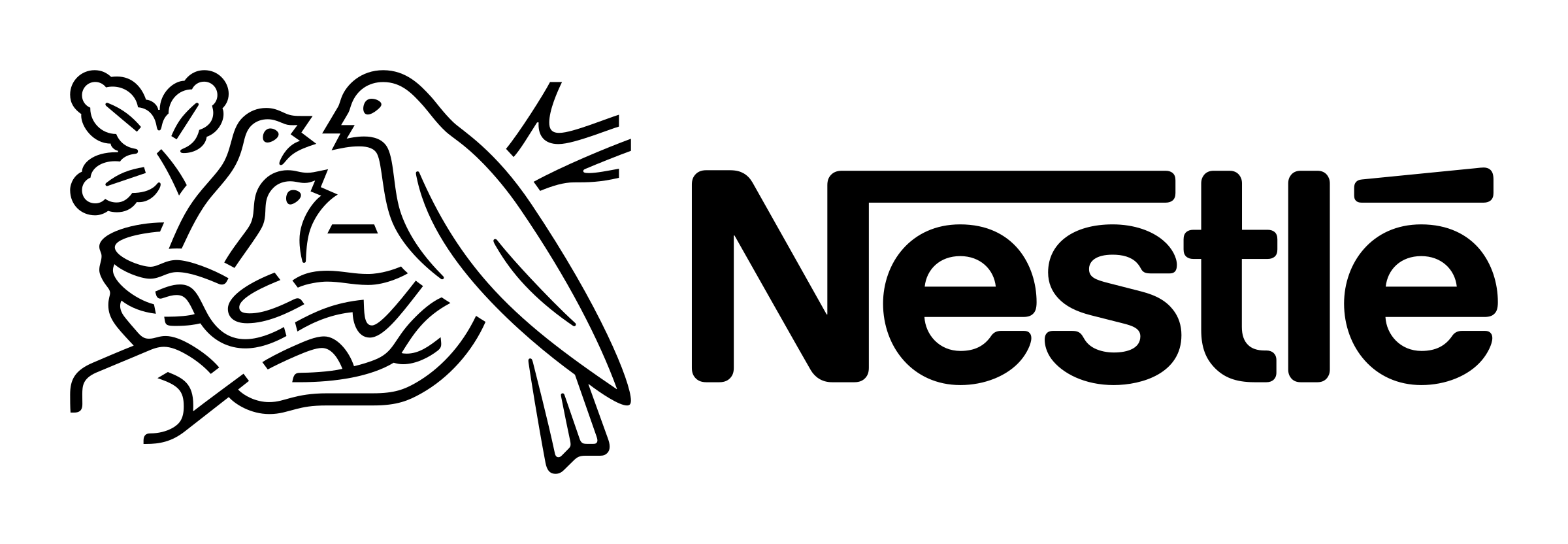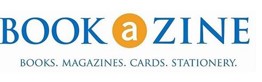Trusted By SMEs & Enterprises
Claims Management Features
Our E-Claim Software supports up to a three-level approval structure, allows for different types of customizable approving officers, and approved claims are automatically updated in the HR Software & Payroll System.
Employees
- Able to apply claim online via browser or smart phone from office/home
- Able to check their current claim application status
- Allowed to access their own records only
- Able to view their approved claim details
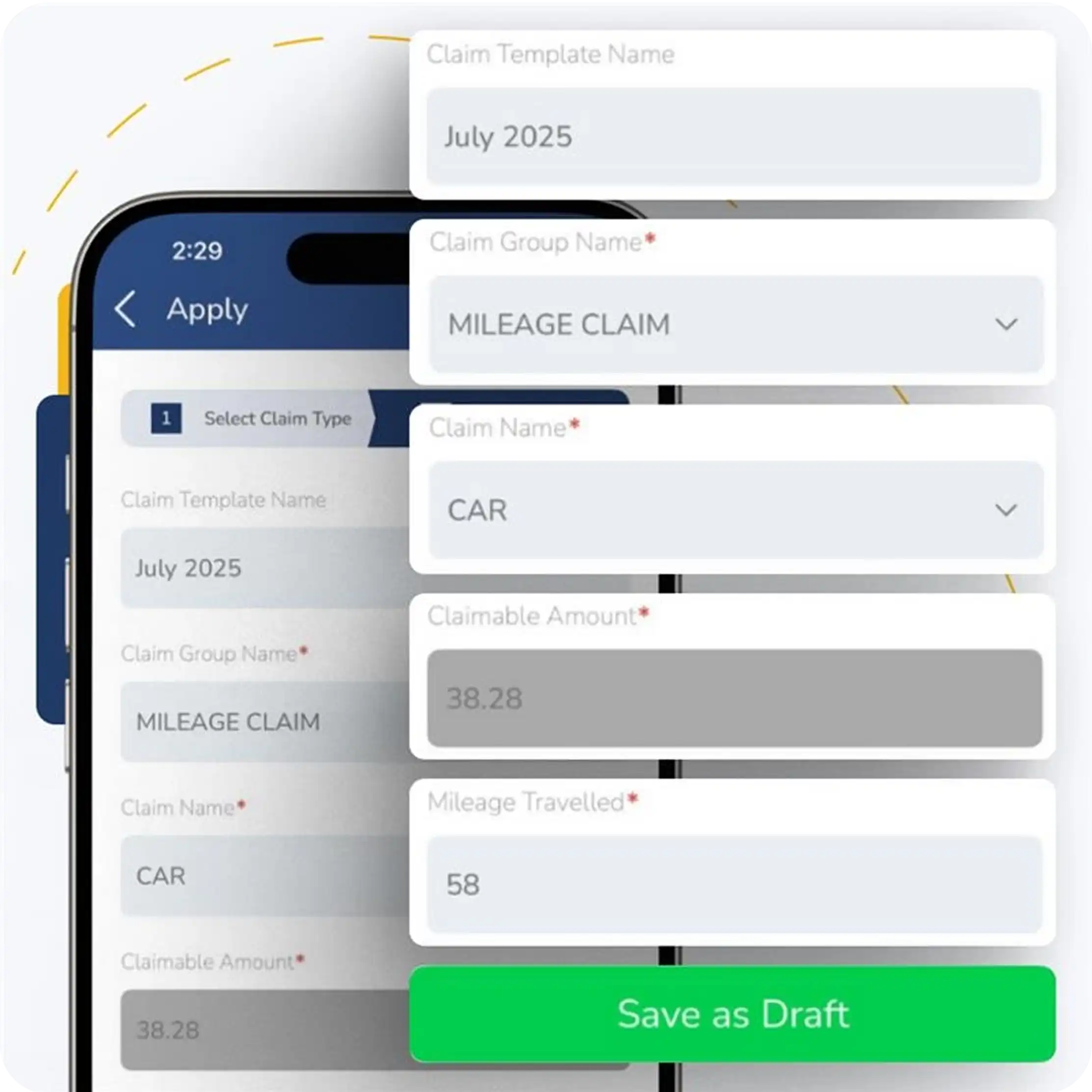
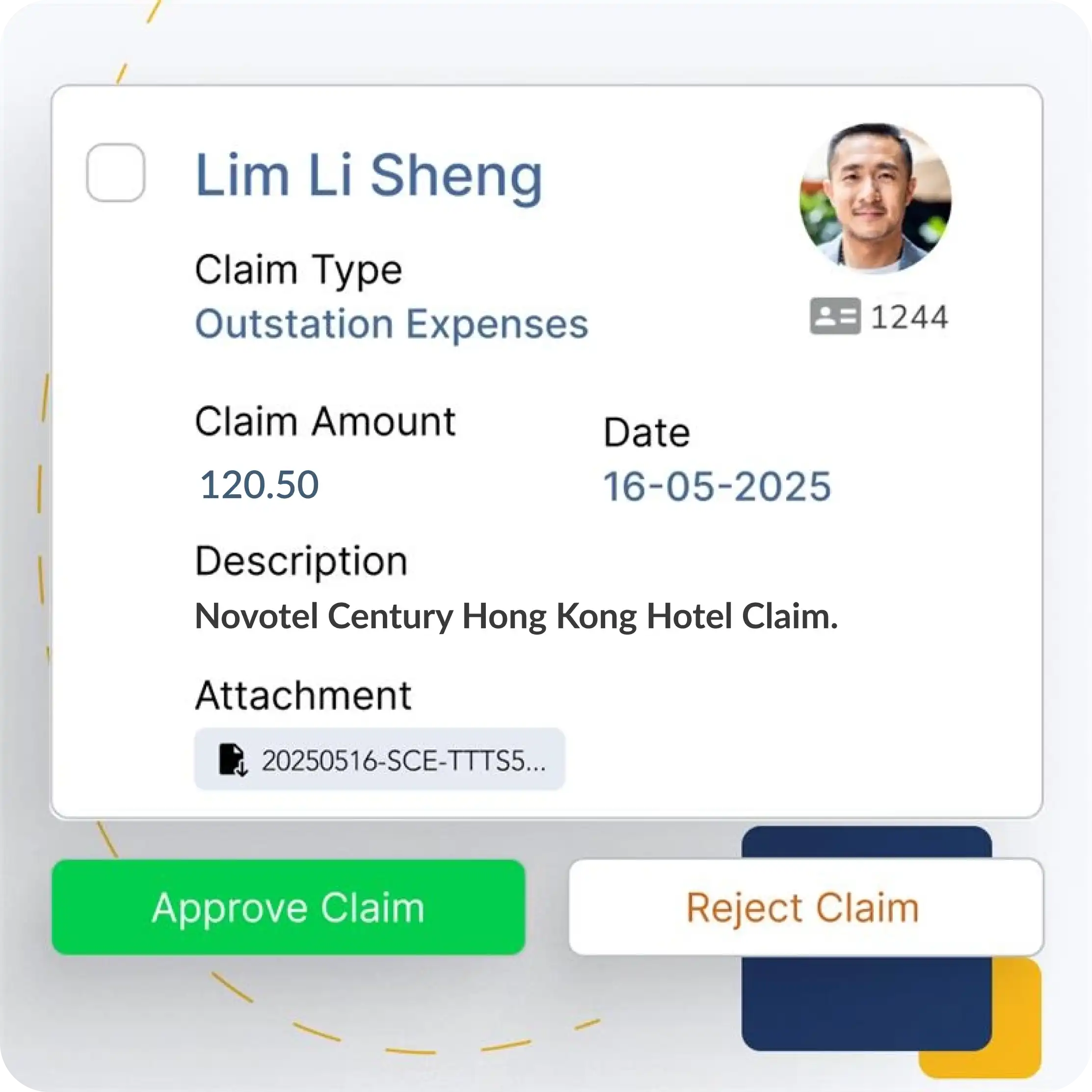
Approving Officers
- First Level & Second Level Approving Officers can Approve / Reject their employees' claim applications
- Allowed to view their department's employees claim details only
- Able to access the reports to view their own employees/ claims applied details
HR Managers
- All claim approval requests will be sent to the Payroll Officer or HR Manager for final approval
- Can Approve / Reject the claim submission
- While approving, HR can view other employees' claim details for the same day
- Can view details & summary of claim reports for all employees
- Able to create new, edit & delete employee details
- Able to assign the rights for the Approving Officers

Scan & Submit Your Claims with Claims
Management Software
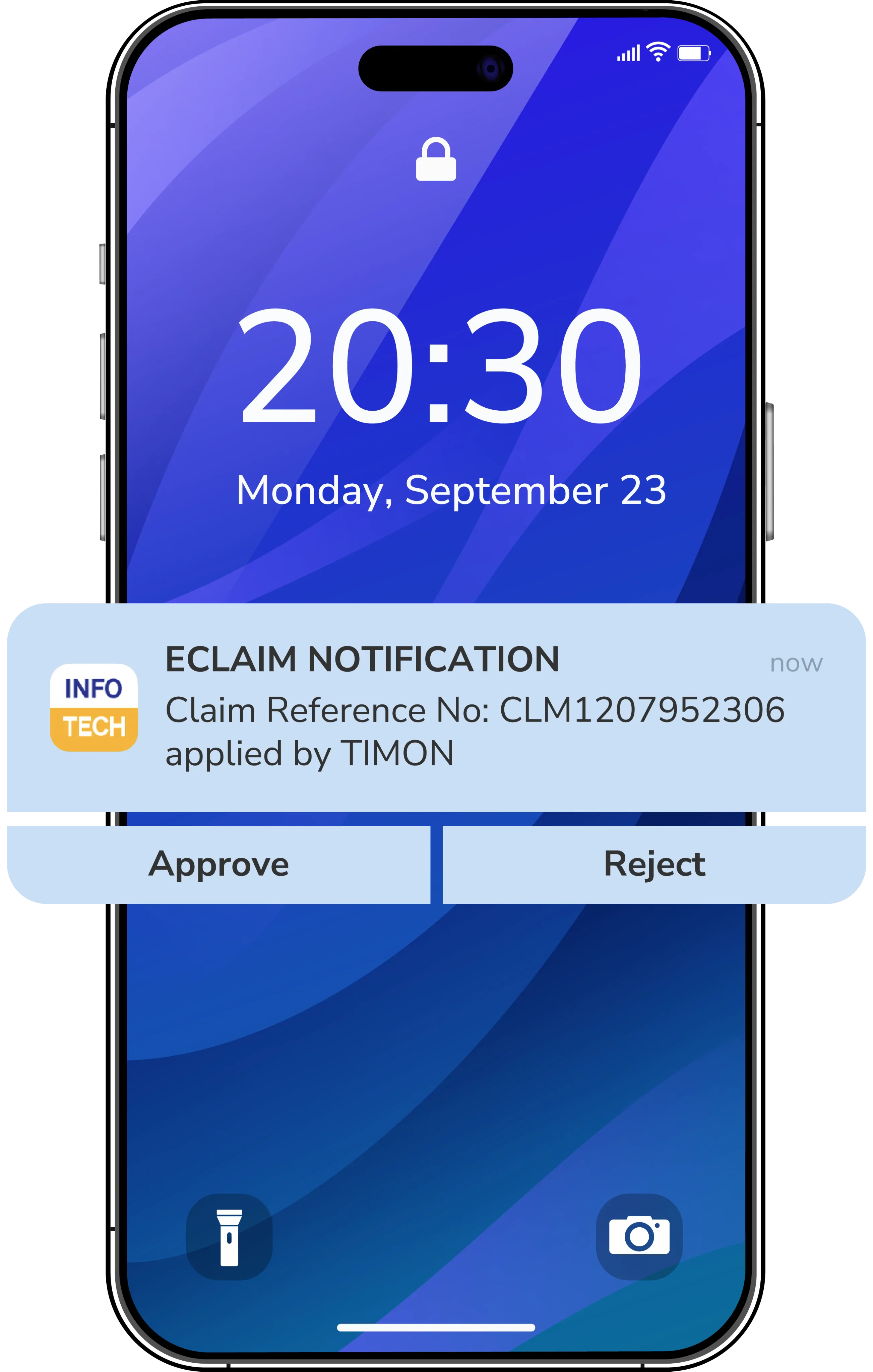

Info-Tech has received a System & Organization Control 2 (SOC 2®)
Get Report AccessAudit Period: 01-Aug-2024 to 31-July-2025
Frequently Asked Questions (FAQ)
How many types of claim I can create in Info-Tech Claims management software?
Depends on how many claims your business allow an employee to have.
Can I set a limit on a claim in the claims management software?
Yes, you can limit the number of claims can be made by an employee or limit the amount of claims can be applied at a time.
In Info-Tech Claims Management Software, how can I check the availability of claims for employees?
First of all, you have to login to Info-Tech Cloud HR Portal then switch over to Claims module. Under Apply Claim, you will be able to view your claims eligibility.
Can I edit the amount of claims an employee can claim after they apply in the software?
Yes, the approver can change the claimable amount before approving it but not when the expense claim has been approved.